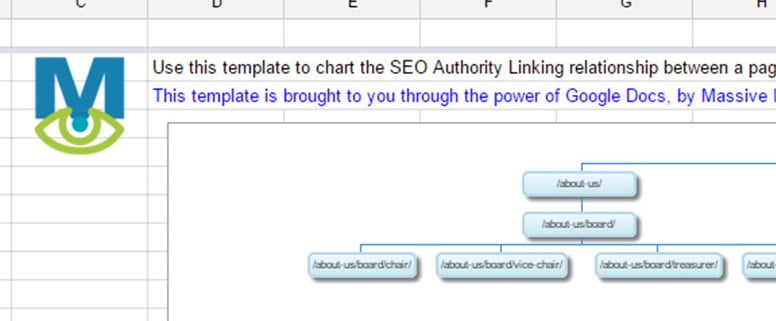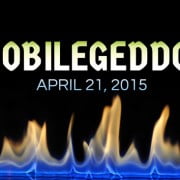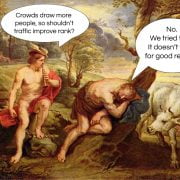Google Drive is the Killer App for SEO Cornerstone Diagrams
Over the last couple years, the SEO strategy we’ve employed at Massive Impressions has evolved. When our clients engaged us to improve their site’s search engine ranking in 2015, a lot of our work last year was based on the content marketing principle of developing cornerstone content.
We’ve taken the theory a lot further into practice, applying the principles of Page Rank, the mathematical algorithm that Sergey Brin and Lawrence Page authored to create Google. A core part of that strategy involves defining a hierarchical relationship between pages, defining which pages contribute their SEO authority to others in a non-reciprocal manner. Up until now there’s been a lack of tools to manage the data relationships easily. Ironically enough, it’s Google who presents us with an amazingly powerful, free tool to manage and visualize this common SEO data challenge: Spreadsheets in Google Docs.
Defining an SEO Cornerstone Plan Is Easy in Theory, Hard in Practice
Making sure a site’s content is contributing to the search engine ranking of a site entails a disciplined approach with a defined keyword strategy. The keyword strategy defines which keywords the site will be optimized for, and which keywords will be exercised in the content, from page to page. Page content is authored to exercise the keyword multiple times, in several key places, and this teaches Google that the page we’re optimizing is “about that keyword.”
That’s just the first part of on-site content marketing work. The second part involves creating links between the pages. The links are created in a manner that teaches Google which pages should carry the most authority, and which pages help to bolster the authority of the most critical pages. These most critical pages are referred to as the cornerstone pages, or cornerstone parents. The pages that link to them are not the cornerstone pages, but more specifically referred to as “cornerstone children”.
There really haven’t been any good tools for documenting these relationships until now. SEO experts have struggled to with documenting cornerstone relationships because there weren’t any tools good enough. Everyone would like to have a diagram, but most depend on only spreadsheets. We’ve looked for better tools, and we’ve used all the obvious choices several times, to see what works best. We haven’t yet seen any other, better tools that map page relationships well, but that doesn’t mean they don’t exist, just that they’re probably proprietary if they do exist. From our experience, it’s rare that SEO experts diagram this relationship completely for sites they’re optimizing. They apply principles in theory, but a holistic tool for both organizing and visualizing the relationships hasn’t yet been readily available. The exercise we consider critical is often neglected by other SEO experts as much as we think it should be. Once you organize your SEO content work in this way, you’ll be puzzled why you didn’t make it a priority earlier.
Use our Google Sheets Template to Plan Your On-Site SEO Cornerstone Strategy
If you haven’t tried Google Docs yet, you really should. Google Docs has revolutionized the phenomenon of word processing and spreadsheet use. This is because they made simple documents collaborative, able to be worked on in real-time by more than one person, like a multi-user video game. This was a giant leap ahead, a real paradigm shift as giant as the advancement presented by the concept of Page Rank. Since the spreadsheet tool has been made available, Google has exposed mind-blowing features, often retracting the most interesting features, possibly because of the transformation and disruption they may cause to people’s livelihoods and industries.
Right now, Google Docs, specifically Google Sheets, has an incredible ability to automatically create hierarchical diagrams. Organization charts and site maps can be created from simple data entered into spreadsheet rows. Leveraging this ability, we’ve begun to use Google Sheets to define our standard, traditional site map diagrams, and more importantly our SEO Cornerstone Diagrams. Click on the following link to see the template we’ve made public for you to use. We only ask that if you distribute or share it, you give us proper credit. Otherwise it’s ready to be used today, as much as you need, as much as Google will allow you to use it. Make a copy and share it from your own account. Keep your fingers crossed that they don’t make the diagram building function a paid-only feature, or remove it altogether.
Get our SEO Cornerstone Template while you can – click the button below.
When you use this spreadsheet, and change a row, the diagram gets automatically updated. That’s the really cool part, that it updates the diagram automatically, but you might ask, “Why is having the diagram valuable?” Aside from just looking cool, it lets you see how much focus is underneath a specific cornerstone page, and see the weight of all the cornerstone children contributing to it. It lets you re-configure entire branches of the diagram by changing the value of a single cell, for example if you wanted to make modifications to your strategy. You gain an ability to see pages that aren’t contributing to the cornerstone strategy, because they’re pointing to nothing, or pointing to a page that isn’t contributing. This ability is probably the biggest benefit, because you wouldn’t be able to see those outlying pages, or page groups by looking at a spreadsheet alone.
It’s easy to get started with this diagram. All you need to do is import a list of pages into the first column. We use a site crawler to generate this list of pages for us, and then just copy and paste all the rows into this sheet. Then, in the second column, put the URLs of the pages that point to those first column pages. The idea is that these pages in the second column are intended, in their content, to link to the page in the first column. We like to use relative URLs rather than absolute URLS, because they’re just shorter, but there is no rule as long as you keep the page names similar between the first and second columns. It’s easy. Try it.
Why do we share our secrets and tools with other marketers?
We like toOne thing we’ve learned about online marketing is that it’s one thing to know the theory and have the right tools, but it’s another to apply them with the wisdom and knowledge about the business challenge, the audience, and promotion dynamics.
- We share our tools because “we get it” and we want you to get it too.
- When we share our tools, its because we’re already on to the next big thing.
- We share our tools to bring the industry up to speed with us, so we can collaborate on tomorrow’s challenges knowing our peers speak our language and understand the basics of getting results.
- We share our tools because a big part of our business model is making other marketers more powerful, so they’ll tap us when they’ve got their most challenging business goals and marketing needs.
- We share our tools to demonstrate our leadership, because we know where we are and we’re going is where others should be.
- We share our tools because we like making our clients, partners and peers more powerful, to ensure marketing dollars are spent most efficiently and for the greatest effect.
When we all practice following best practices, the best practices get even better.
We are sharing this one tool for free in the spirit of the product we developed it in, which is also free for now, Google Drive. It would only be matter of time when one of our client’s people shared this technique, either publicly or selectively. We couldn’t keep it under wraps for long, so enjoy. If you refine it further or have ideas for how it can be improved, please let us know at info@massiveimpressions.com. If you think we could do better, tell us.
If your business is looking for the best possible SEO investment, a rational approach to building a ladder up to the new heights your business deserves, then leverage us. Call us at (866) 800-3579 to learn what it takes to get search engine visitors, arguably the most qualified customers for your business, to you.